Description
This plugin is only for the ClassiPress Theme by AppThemes.
Click to see online demos & documents
WooClassify is a complete classified eCommerce solution. Sell & buy classified ads with WooCommerce plugin easy.
WooClassify = WooCommerce Plugin + ClassiPress Theme
The plugin allow sellers to add an ad(which is basic functionality of ClassiPress theme) while WooClassify plugin allow the shopping cart facility with integration of WooCommerce plugin to buy the ads as product.
Seller Features
- The ad poster will become seller.
- Seller has option to either sell the ad or not.
- Seller can manage stock & stock qty of ad.
- Add the purchase note while add/edit an ad
- Whether stock management enabled and stock quantity is out of stock then ad will display as out of stock.
- Similarly while seller mark the ad as sold, the buy now button gone and no one can buy the ad.
- Seller will receive the sell notification email.
- Seller can get the earning reports, filter by ads name & dates period.
- Seller can also get the total sold ads & total earning.
- Seller can never change order status. Only admin can manage order from wp-admin.
Buyer Features
- Buyer can select the ad and add to shopping basket.
- After all purchase user can continue the checkout process.
- On checkout buyer can completed the payment.
- Buyer has options to select payment gateways supported by wooCommerce. like paypal, Cash On Delivery, Bank transfer and all.
- Buyer will get the order notification email.
Site Admin Features
- Admin can add/edit an ad and mark for sell or not.
- Admin can see all features of seller while manage ads.
- Admin can see all orders list and manage it.
- Manage all woocommerce features.
- Add new payment gateway supported by woocommerce.
- Manage shipping and all.
- Check the selling report by woocommerce report system.
- Add new featurs by adding new plugins supported by woocommerce plugin.
- Site admin has plugin settings option.
- Seller email can be enabled/disabled form settings.
- Admin can edit email from email, subject and message.
- The order notification email copy will be send to site admin.
- Admin can change buy now button design by edit html text or html image text from plugin settings.
- Show/Hide buy now button.
- Enable or disable the WooCommerce JavaScripts & CSS to optimize the site.
- Manage seller’s report page.
- Manage seller email settings.
- Change seller email from email id, subject and message text.
- All payments will deposited to site owner account. There is not any individual seller account while user pay to buy the ad. eg: if you have paypal payment gateway on checkout, the payment deposit to site admin account (as per added from wp-admin > woocommerce > paypal settings) not to the seller paypal account.
Site Admin Responsibility
- As the payment deposited to site admin payment account, the admin is responsible to pay monthly payment to each seller(an ad poster). Eg: site owner should pay the monthly payment of last month to every 15th of the month.
- The benefit is, avoid fraud.
- Deduct the site owner commission from seller payment.
- Site owner get benefit to invest the payment money until paid to seller.
- Get the monthly turn over of site.
- Popularity of product and promotion accordingly.
How the plugin works?
- The plugin don’t contain any shopping cart or checkout process or any payment gateways.
- The plugin create a bridge between ClassiPress Theme and WooCommerce plugin (which is one of the most popular eCommerce shopping cart plugin for wordpress).
- The Classipress theme user can add the Ads form front end.
- And the WooCommerce Plugin will add shopping cart & eCommerce functionality.
- So by the use of the plugin the interface between Classipress theme & wooCommerce plugin created such a way the you can buy & sell the ads as normal eCommerce product.
- The plugin manage all back-end process about product management and order settings.
What you have to check before buy this plugin?
- Get the wooCommerce plugin form wordpress.org which is free of charge.
- Active the wooCommerce plugin
- Follow the wooCommerce guide about setup and all other notes.
- Check the my account page from wooCommerce > Settings > Pages section.
- Setup and check all other pages like cart page, checkout page and all…
- You must setup the wooCommerce plugin completely.
- Add some sample products from wp-admin > Products section.
- View the product on front end and try to buy.
- View the product added in the cart.
- Continue checkout process.
- Check the payment gateways.
- Complete the order and check the order in wp-admin > wooCommerce > Orders section.
- Check my account page on front end.
- Check your order and user address details and all
- If every thing is working then only you can user this plugin otherwise it is useless.
- There will be no refund if you have bought plugin without any pre requirement setup and checking.



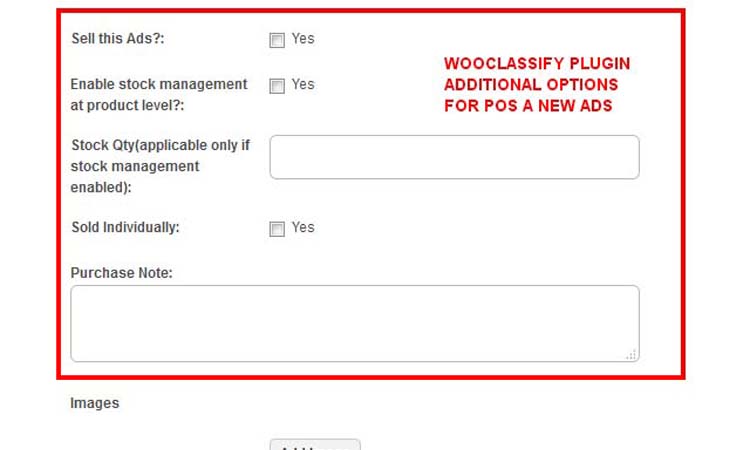
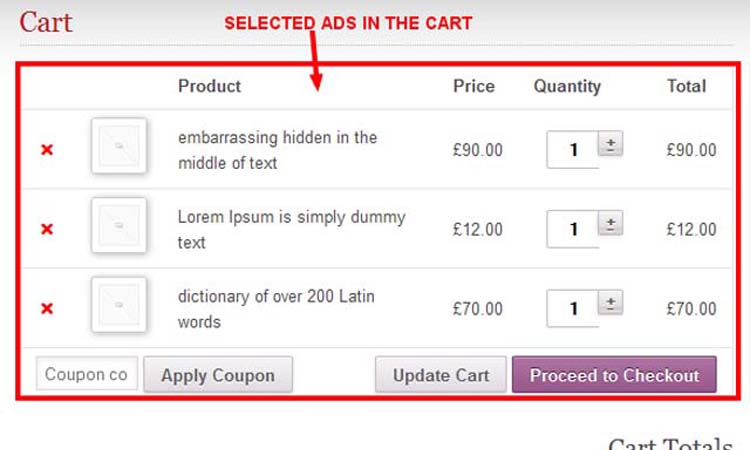

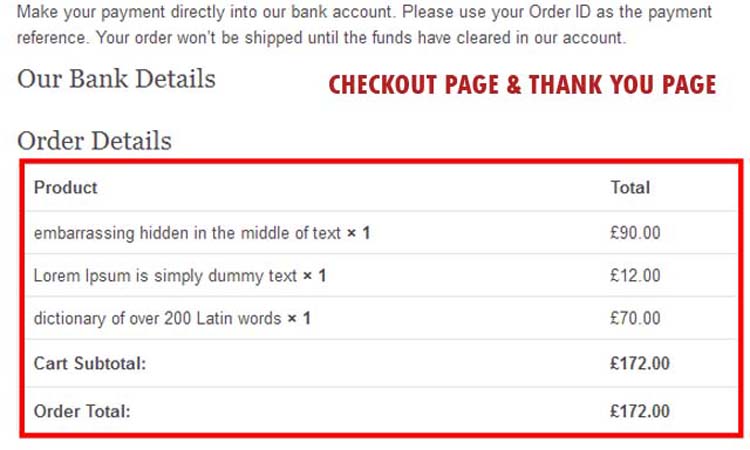
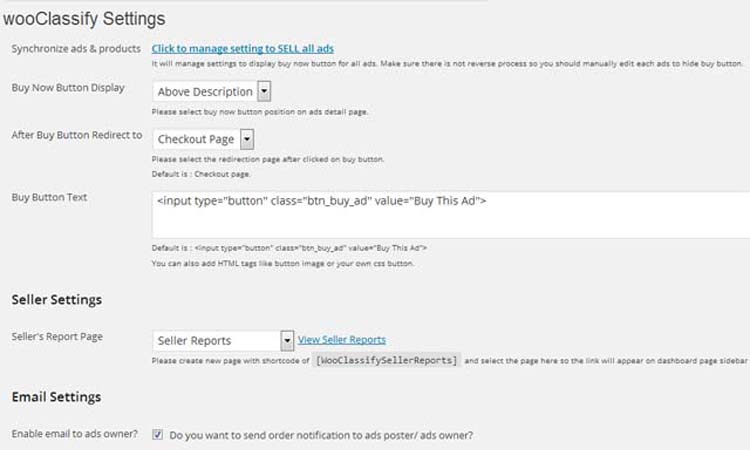
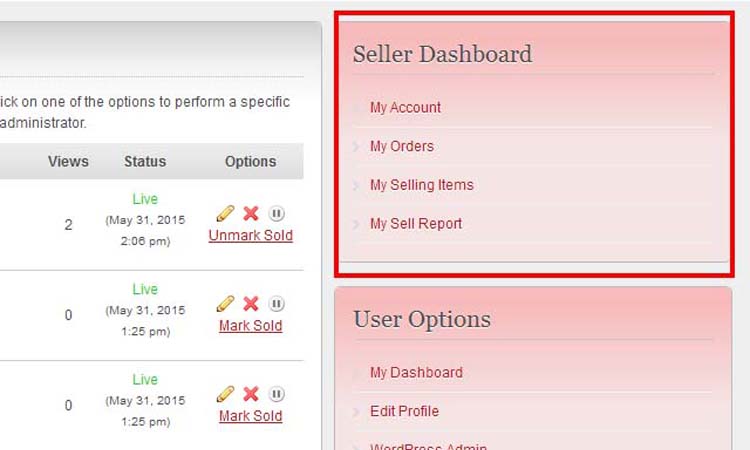
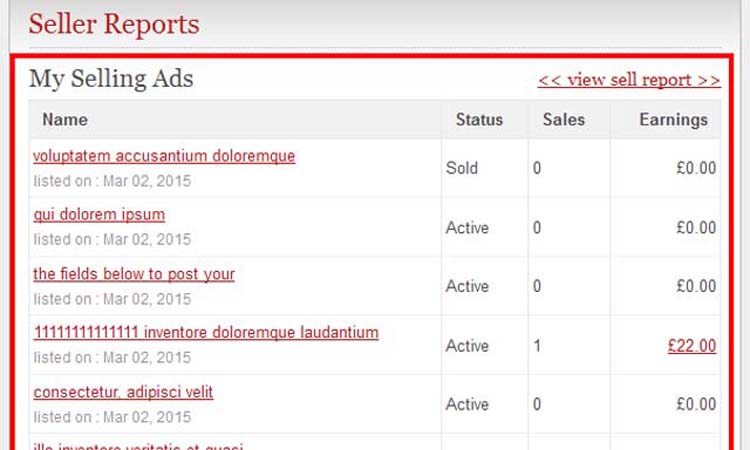

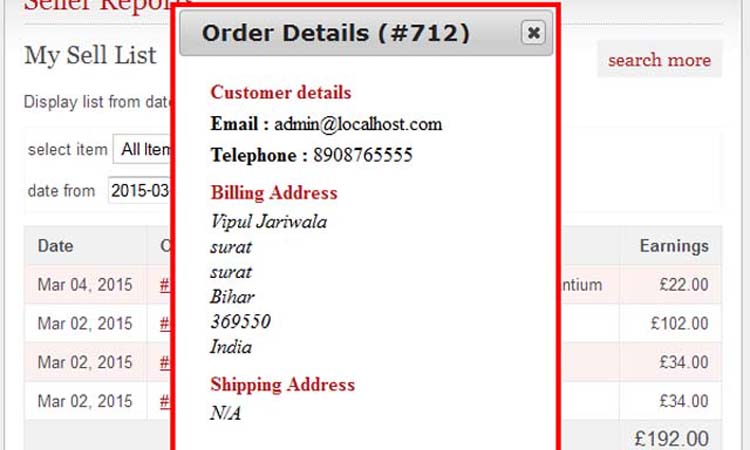
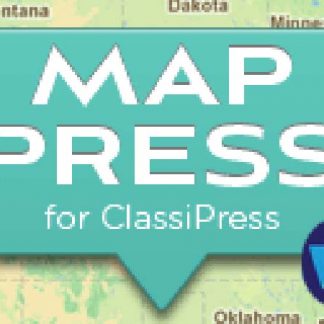




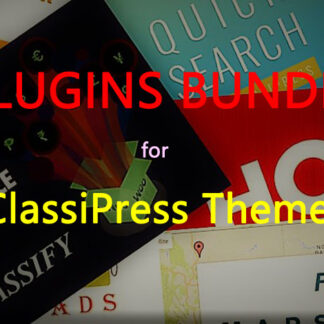



Reviews
There are no reviews yet.