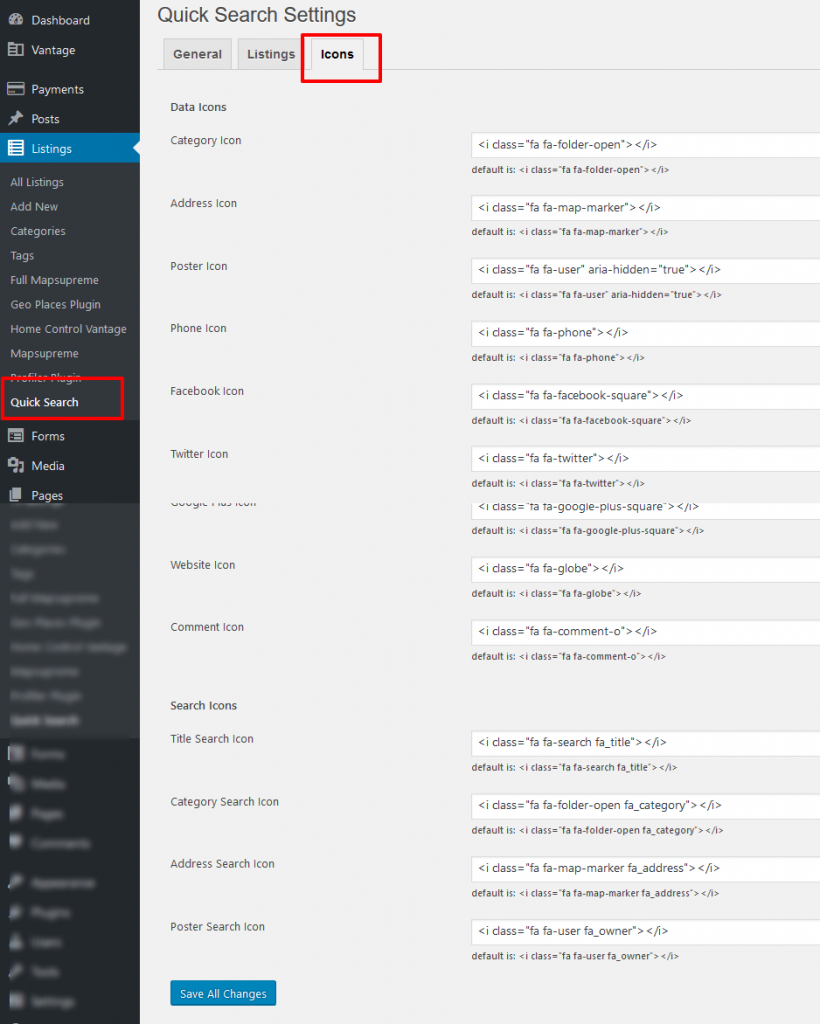STEP 01 : Create Page for Search
- Go to wp-admin > Pages > Create new page > example “Quick Search”.
- Select the page template – Page Attributes –> “Quick Search for Listings“
- Add the page link to menu OR the place you want to display
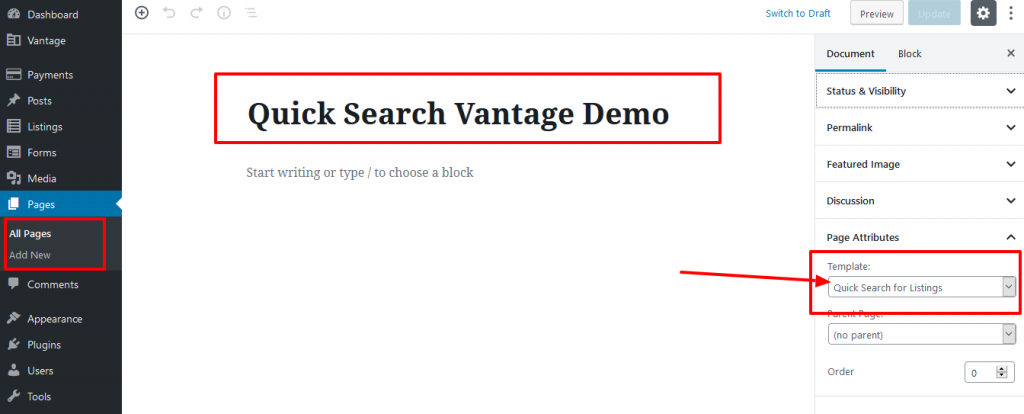
STEP 02 : Plugin Settings
- Go to wp-admin > Ads (left menu) > Quick Search > Quick Search Settings >> General Settings
- Press ” Refresh Listing Data Right now ” — for listings
- Select the page as you have created above for search page with plugin template.
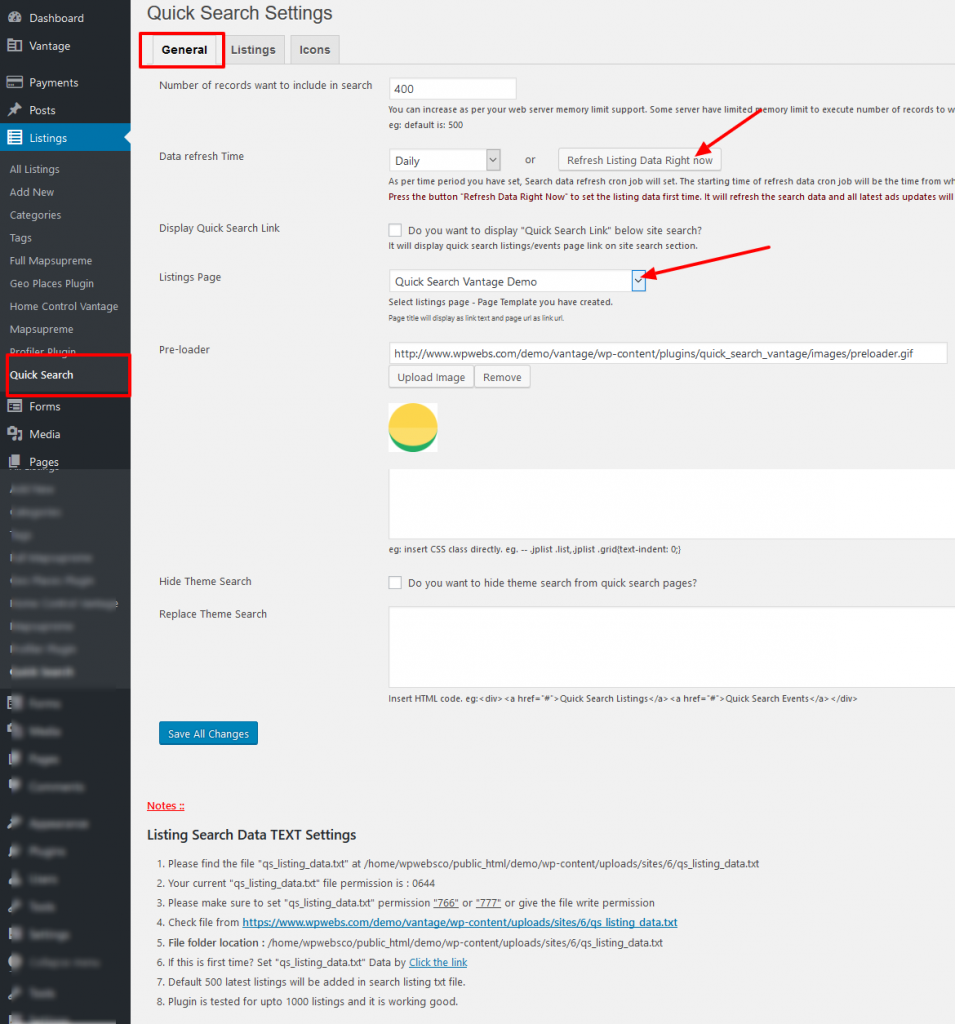
Listings Settings
Go to wp-admin > Ads (left menu) > Quick Search > Quick Search Settings >> Listings Settings
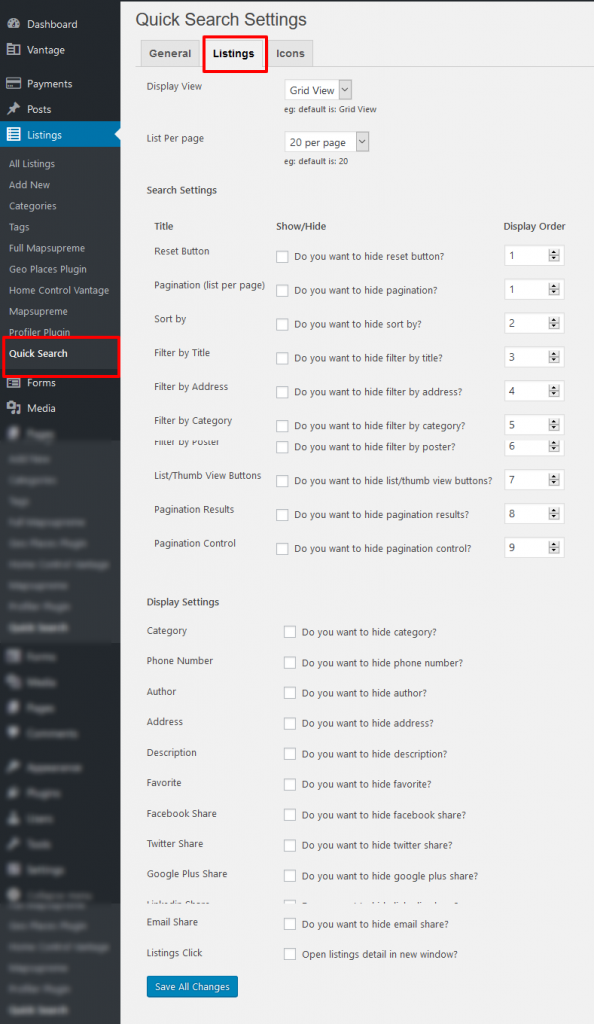
Icons Settings
Go to wp-admin > Ads (left menu) > Quick Search > Quick Search Settings >> Icons Settings