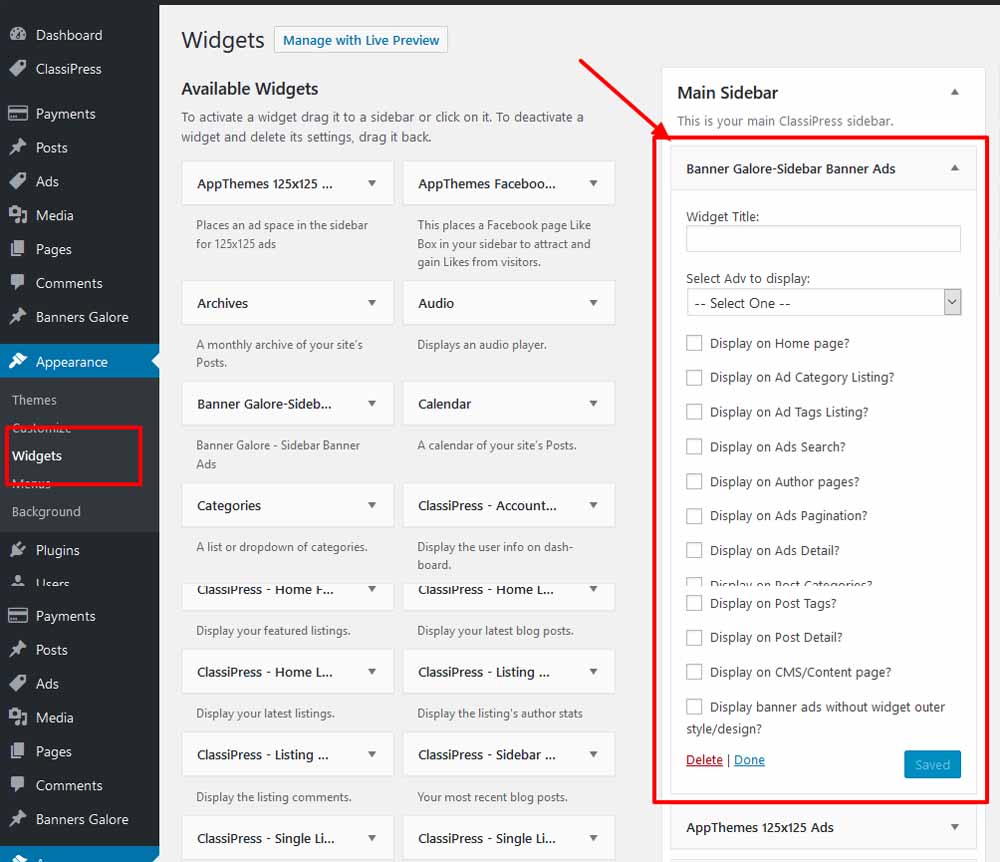STEP 01: Banner List
Go to wp-admin >> Banners Galore (left menu) >> Banners Galore List
- Display banners title
- Banner type
- banner display positions
- Display banner on home page or not
- Display banner on search page or not
- Display banner on post pages or not
- Display banner on content pages or not
- Display banner on ads detail pages or not
- Display banners on ads detail above and below description
- Sequential banner for listings
- Banners expiry date
- shortocode to display banner for home page..
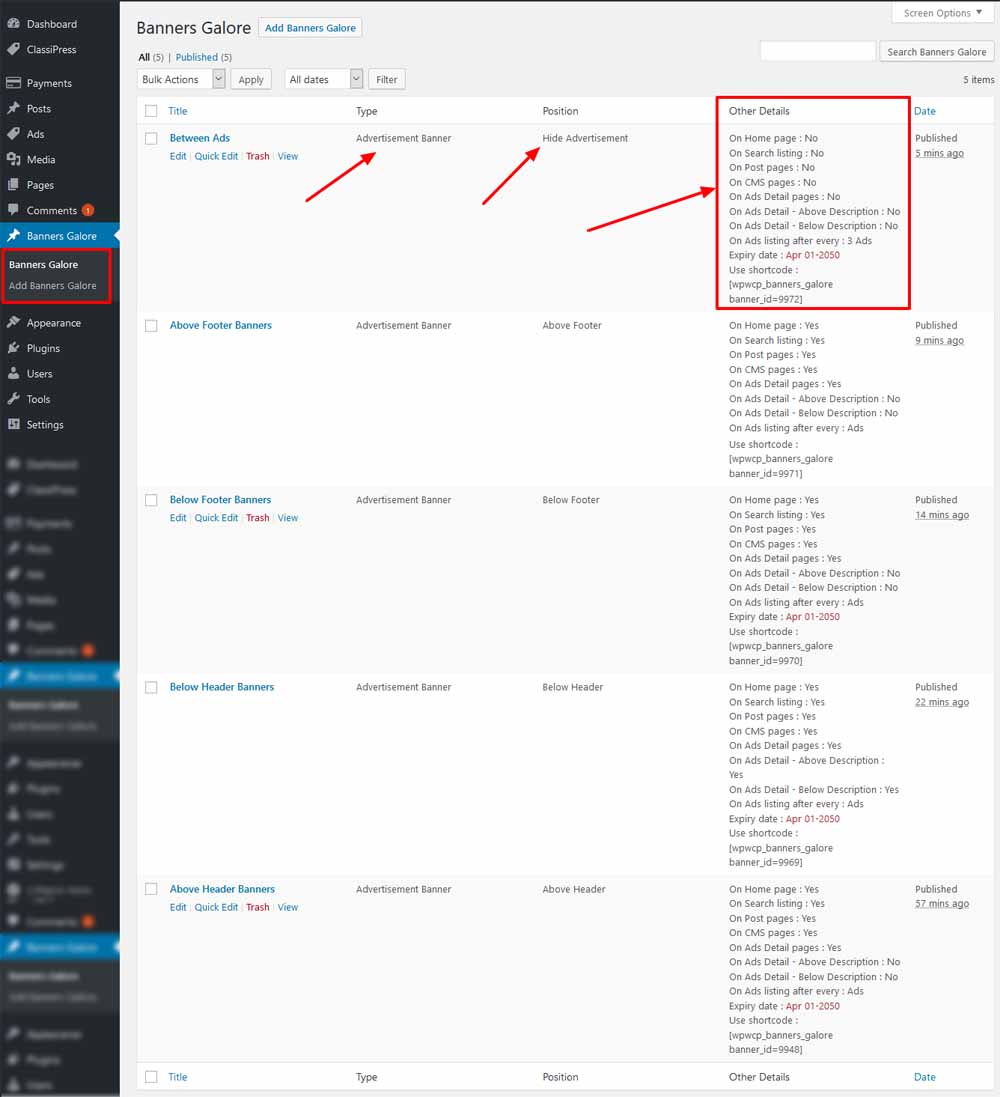
STEP 02: Add/Edit Banners
Banners should display on
- home page
- search page
- blog pages
- content pages
- ads detail pages
- ads category pages
- ads tags pages …..
Display Advertisement Banner or Google Adsense or Videos like youtube, vimeo…
— Go to wp-admin > Banner Galore (left menu) > see the list and add/edit the banner from there.
— Select “Advertisement type” as per you should insert either javascript/embaded ads code or banner images.
— You can see the options like ::
a) Advertisement Script — To enable embaded code advertisement, you should insert your code in “Advertisement script/code” input area.
b) Advertisement Banner — To enable banner image advertisement or banner slider images, you should insert your image URL & related link URL to “Advertisement banners” input areas.
Set Banners on specific place of the page
— Go to wp-admin > Banner Galore (left menu) > see the list and add/edit the banner from there.
— Select “Advertisement position” where you can select either option as per you want to display the advertisement.
— You can see the options like ::
- Hide Advertisement — To disable the banner
- Above Header — Display banner above header
- Below Header — Display banner below header
- Above Footer — Display banner above footer
- Below Footer — Display banner below footer
Banners Expiry date::
— If you want to change expiry date for any banner “Expiry date” manually,
Go to wp-admin > Banner Galore > Add/Edit Banners Galore > “Expiry Date” > Select the date.
Display Banners for category & tags
See all below new options added on wp-admin >> banner advertisement add/edit page.
— Banner advertisement for all category listing page.
— Banner advertisement for all tags listing page.
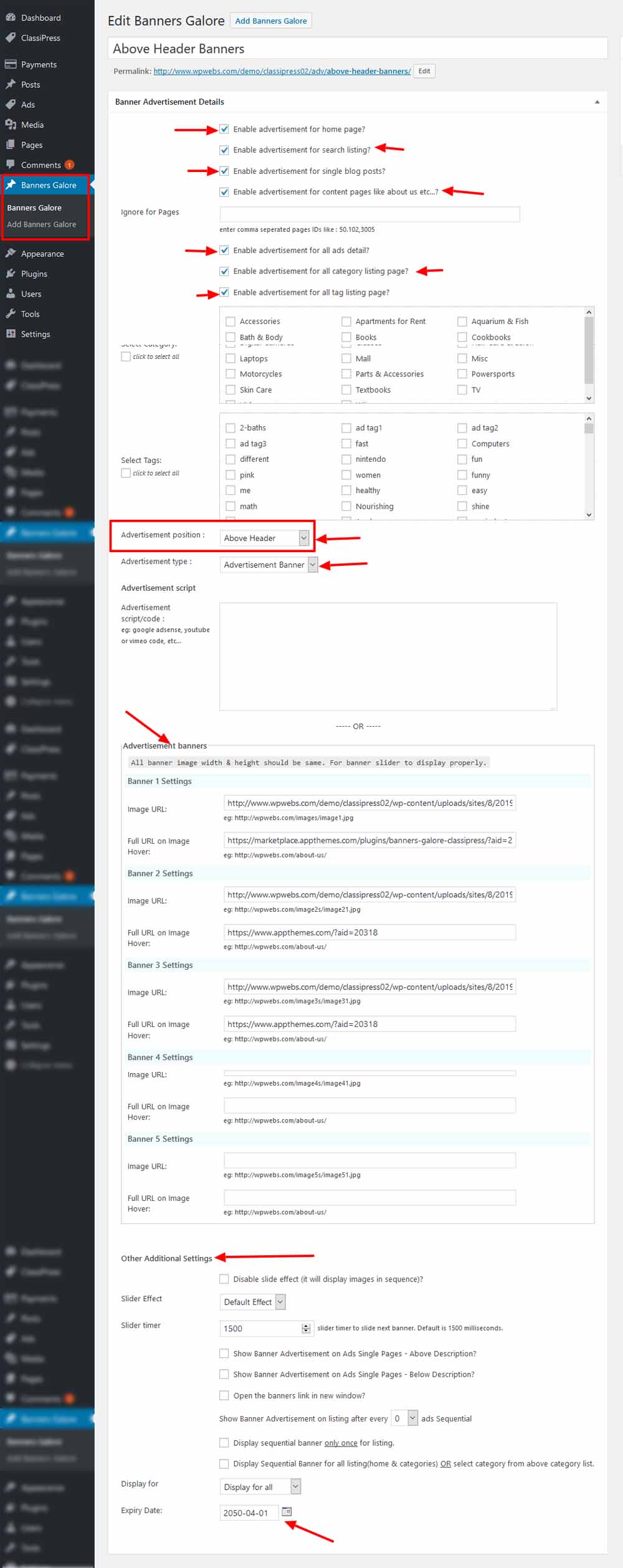
STEP 03: Widget Settings
Go to wp-admin >> Appearance >> Widgets >> Banner Galore …….