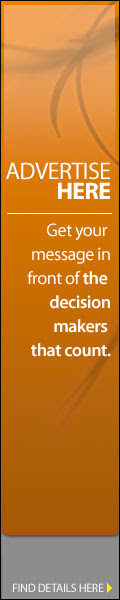STEP 01 : Create “All Ads” page
Go to wp-admin >> Pages (left menu) >> Add/Edit page >>
shortcode :: [ wpwcp_all_ads orderby=latest limit=500 newtab=1 hide_filter=0 ]
attributes ::orderby=latest,title_asc,title_desc,rand,sold,featured,pupular_all_time,
limit=500,
newtab=1/0,
hide_filter=1/0
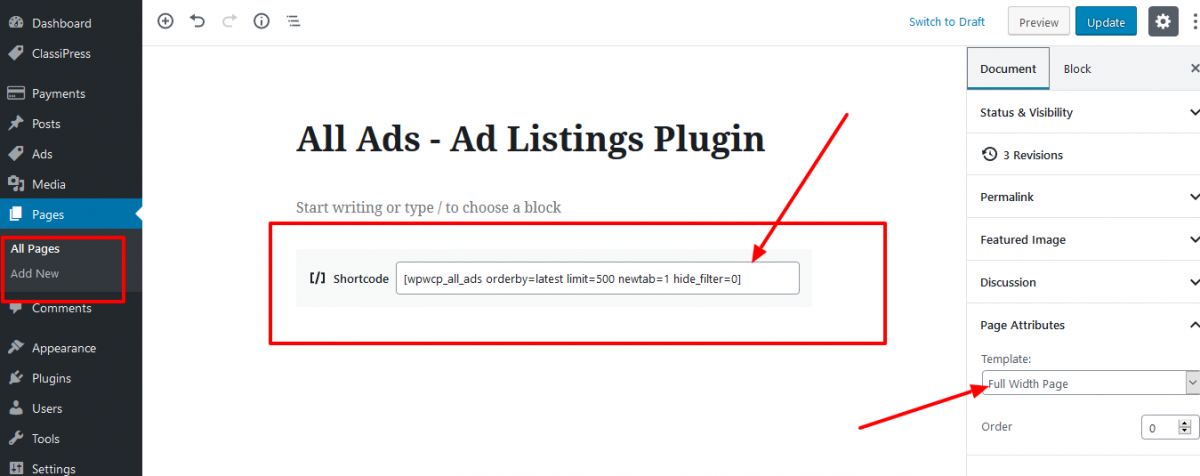
STEP 02 : Create “Category wise Ads” page
shortcode :: [ wpwcp_category_wise_ads listby=cat is_category_page=0 newtab=1 hide_filter=0 hide_count=0 limit=20 ]
attributes :: hide_filter=1/0,
newtab=1/0,
is_category_page=1/0,
hide_count=1/0
limit=20
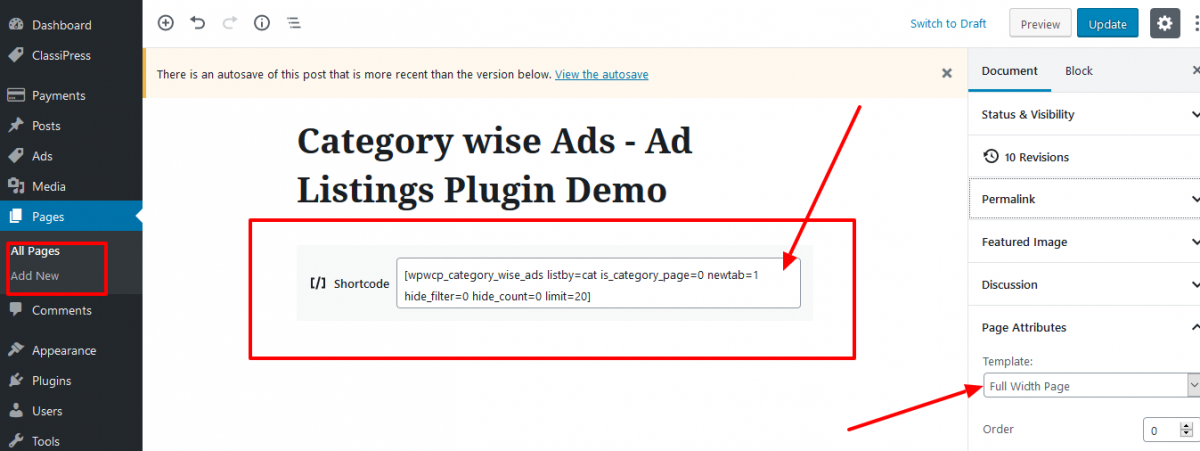
STEP 03 : Create “Poster wise Ads” page
shortcode :: [ wpwcp_poster_wise_ads is_authorpage=0 newtab=1 hide_filter=0 limit=20 ads_limit=50 ]
attributes :: hide_filter=1/0,
newtab=1/0,
is_authorpage=1/0,
limit=20 –> to display number of authors per page
ads_limit=50 –> to display number of ads on author page
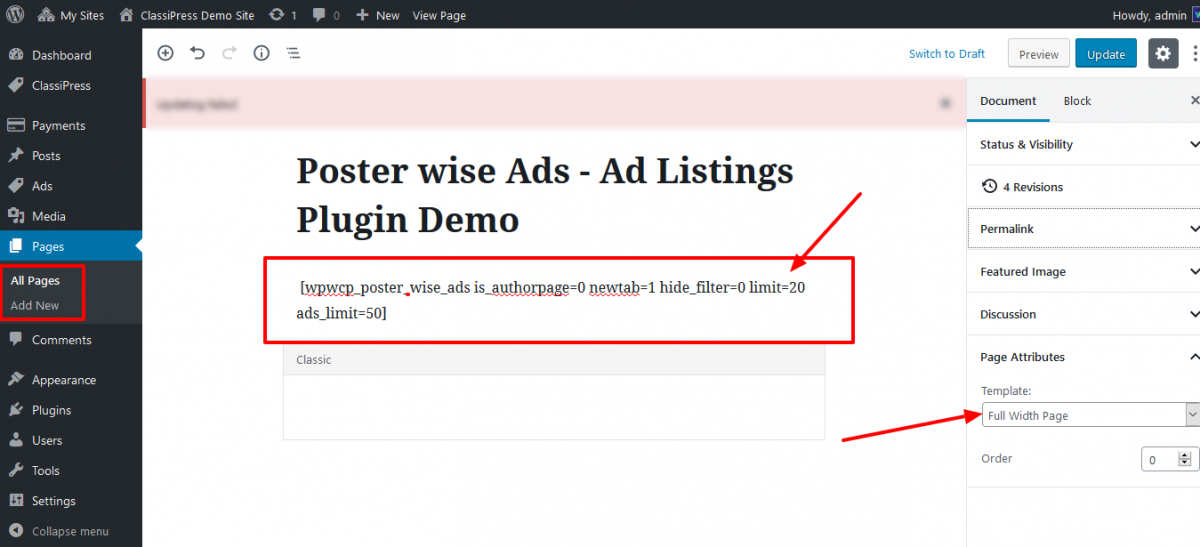
STEP 04 : Create “Location wise Ads” page
shortcode :: [ wpwcp_location_wise_ads newtab=1 hide_filter=0 ads_limit=20 ]
attributes :: hide_filter=1/0,
newtab=1/0,
ads_limit=20
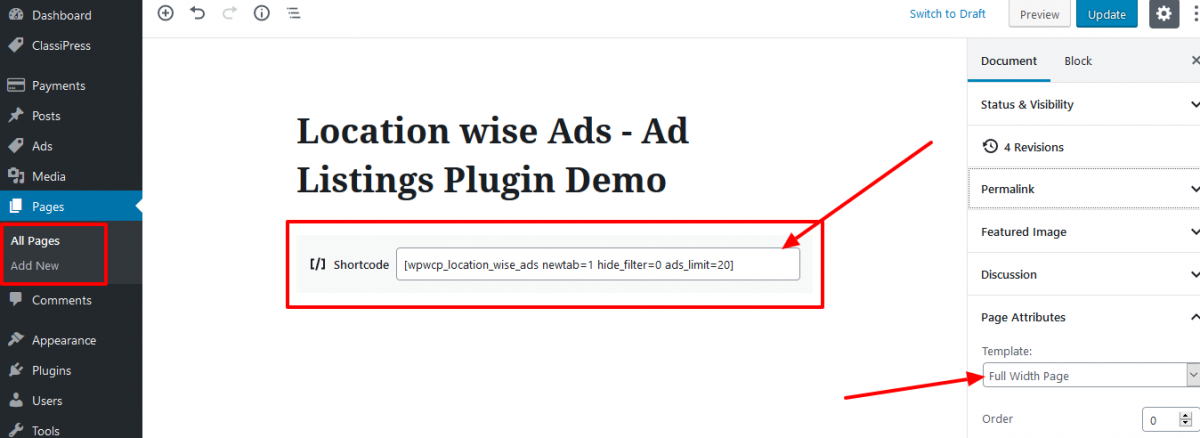
STEP 05 : Create “Date wise Ads” page
shortcode :: [ wpwcp_month_wise_ads newtab=1 hide_filter=0 limit=10 ad_limit=20 ]
attributes :: newtab=1/0,
hide_filter=1/0,
limit=10,
ad_limit=20
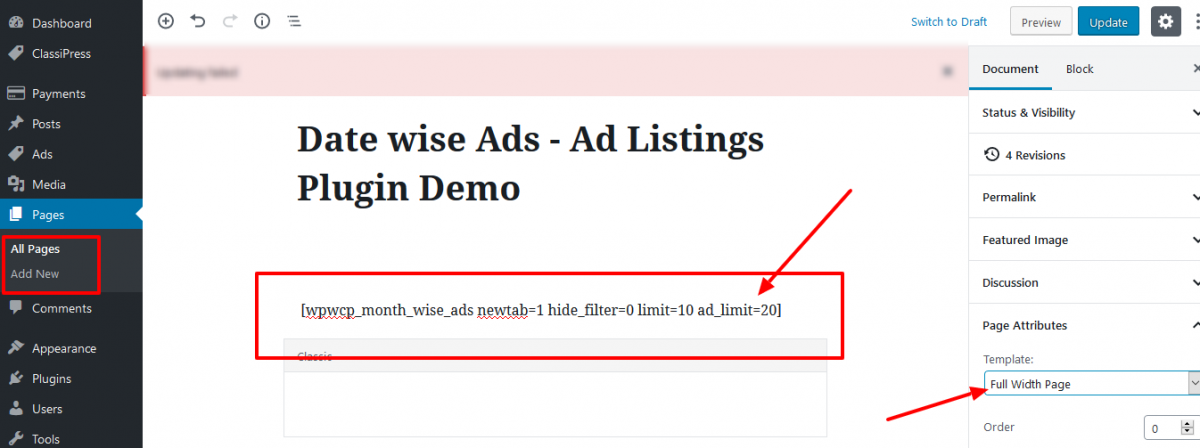
STEP 06 : Create “Ad Tags” page
shortcode :: [ wpwcp_ad_tags newtab=1 hide_filter=1 limit=50 hide_empty=1 hide_count=1 ]
attributes :: hide_filter=1/0,
newtab=1/0,
limit=20,
hide_empty=1,
hide_count=1
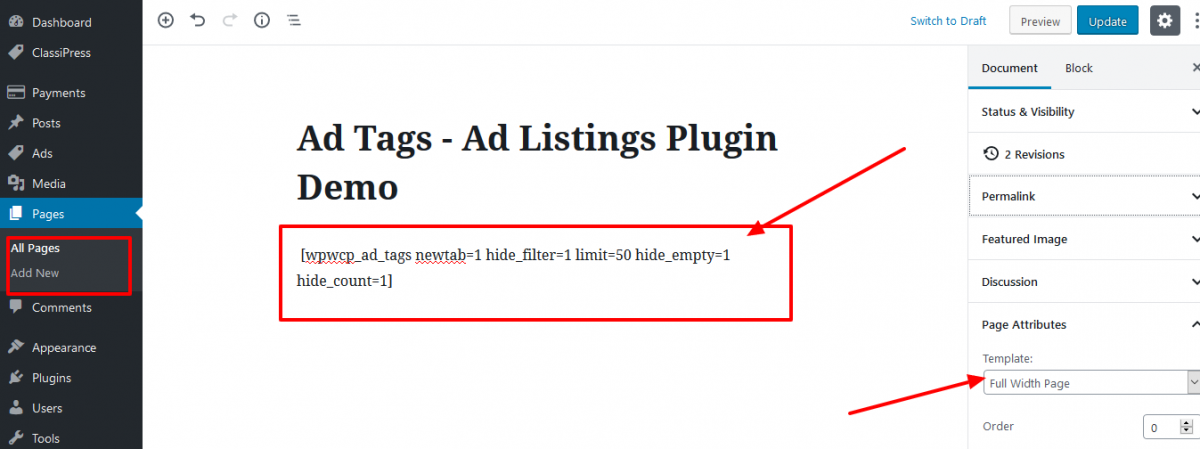
Thank You …